For content creators producing videos and tutorials, having robust screen recording and video editing capabilities in one software package is essential. Rather than capturing footage in one place then painstakingly editing it elsewhere, combining recording and editing streamlines your workflow.
In this guide, we’ll compare the top 7 integrated screen recording and video editing tools on the market today. Whether you’re making vlogs, software demos, “let’s play” gaming videos, educational tutorials or anything in between, these tools will elevate your content!
#1: DemoCreator Screen Recording and Editing Software

For an all-in-one screen recorder and video editor, DemoCreator is a top choice. This versatile software helps you:
- Capture smooth HD footage of on-screen activity
- Record from webcam, mic, system audio, external devices
- Draw annotations, highlight important areas, insert captions
- Trim, splice, blur, zoom, adjust audio with editing tools
- Export videos directly to YouTube, Google Drive, etc.
DemoCreator covers all the bases for polished screen recording and editing.
Standout Features
-Robust screen and webcam capture capabilities
-Picture-in-picture mode
-Built-in annotation and drawing tools
-Audio editing features like noise cancellation
-Chroma key green screen effects
-Transitions, filters, elements, subtitles
-Trim, split, crop, rotate, stitch clips
-Export in any popular format up to 4K
For end-to-end video creation, DemoCreator should be your go-to choice.
DemoCreator Review
#2: Screen Story Screen Recording and Editing Software

To take recordings to the next level in minutes, Screen Story is the perfect post-production tool. This screen recording and editing software instantly applies enhancements like:
- Realistic smoothed cursor movements
- Automatic smart zooming
- Fun stickers, emojis, and text
- Music, filters, doodles, and animations
- Chroma key for virtual backgrounds
- Match branding with fonts, colors, intros
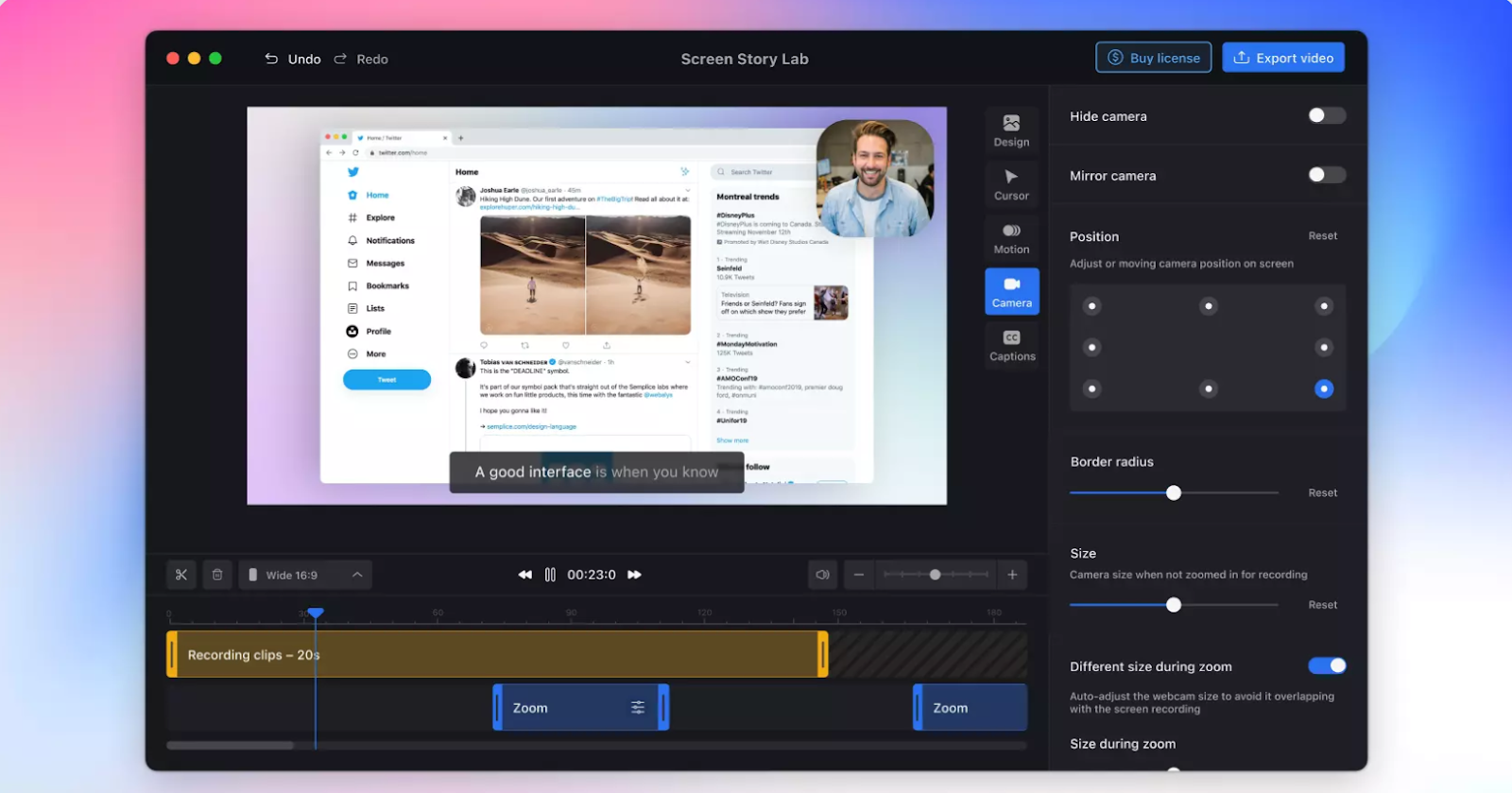
What Users Are Saying
"We have been using this easy to use app for creating ad video. It enables our ad campaign got more options of videos in short terms. So if you are preparing for launch, I highly recommend to try out Screen Story"
"Used @ScreenStory_io to record this little screen video. A super handy tool I've found, works great for product demos like this."
Screen Story lets you easily polish videos with a professional flair after recording. Try it free on Mac today!
{{blog-ad}}
#3: ActivePresenter Screen Recording and Editing Software

For software demonstrations and tutorial videos, ActivePresenter provides a tailored experience. Key features include:
- Record single or multi-monitor screens
- Add zooming/panning effects for clarity
- Mouse click visual effects
- Quiz and survey elements
- Multi-track timeline editor
- HTML5 responsive output
- LCMS connectivity for eLearning
ActivePresenter streamlines tutorial and training content creation.

ActivePresenter Review
#4: Movavi Video Suite Screen Recording and Editing Software

For a lightweight yet powerful combo, Movavi Video Suite is a great choice. Key features include:
- High-speed HD screen recording
- Picture-in-picture webcam capture
- Noise removal filters
- Chroma key green screen
- Overlays, stickers, animated elements
- Transitions, auto pan/zoom
- Cut, trim, stitch clips
- Export MP4s directly to YouTube
Movavi delivers pro results made simple.

Movavi Video Suite Review
#5: ScreenFlow Screen Recording and Editing Software

For Mac users, ScreenFlow offers pro-grade recording and editing tools:
- Frame-accurate screen and camera capture
- Real-time effects and animations
- Audio editing and mixing
- Library of transitions, callouts, and annotations
- Chroma key green/blue screen removal
- Full HTML5 and Flash export options
- Upload directly to YouTube, Vimeo, etc.
ScreenFlow helps Mac users craft polished videos with ease.

ScreenFlow Review
#6: Camtasia Screen Recording and Editing Software

Camtasia is another excellent integrated screen recorder and video editor. Key features include:
- Customizable canvas for videos
- Library of stylized icons, animations, etc.
- Tools for voiceover recording/editing
- Detailed timeline-based editing
- Support for quizzes, captions, hotspots
- Direct publishing to YouTube, Google Drive, etc.
Camtasia is trusted by professionals but accessible for new users.

Camtasia 2023 Update Review
Choosing the Right Software for You
When picking integrated screen capture and video editing software, consider your skill level, platform, and specific needs:
- Beginners – Screen Story, Movavi
- Power users - DemoCreator, Camtasia, ScreenFlow
- Mac users – Screen Story, ScreenFlow
- Tutorials – Screen Story, ActivePresenter, Movavi
- Chroma key - DemoCreator, Movavi, ScreenFlow
- animated cursors/click effects - DemoCreator, Movavi, Screen Story
Test some free trials to find the best match!
To summarize
Creating compelling videos requires the right screen recording and video editing tools. Solutions like DemoCreator, Screen Story, Camtasia, Movavi, and ScreenFlow combine both in intuitive packages tailored to your workflow.
The ability to record, edit, and polish content without switching programs saves countless hours. Find the software that clicks with your creative style today! With these all-in-one tools at your fingertips, video creation becomes fast, fun, and easy.
FAQs
What's better - individual or combined recorder/editor?
For simplicity and speed, combined tools are usually preferable. However, some prefer the depth of features in standalone professional editors like Premiere Pro or Final Cut Pro.
How much does screen recorder + editor software cost?
Combined tools range from free options to paid solutions from $50 - $300+ depending on features. However, many offer free trials to test drive first!
Can I record and edit videos on mobile?
Absolutely! Mobile apps like Inshot, CapCut, Kinemaster, and more allow recording and video editing directly on your phone or tablet. Quality varies.
What video format should I export to?
MP4 is ideal for online sharing and mobile viewing. For max quality, aim for 1080p or 4K resolution, 60fps frame rate, and 15-20 Mbps bitrate.
Can I add graphics and visual effects?
Yes, most tools include libraries of animated graphics, titles, stickers, filters, transitions, and more to spice up your edited videos after recording. Get creative!
Create stunning videos with Screen Story
Record your screen with audio and create stunning videos without editing skills. Screen Story applies the best design patterns to the video automatically.






.webp)

.webp)